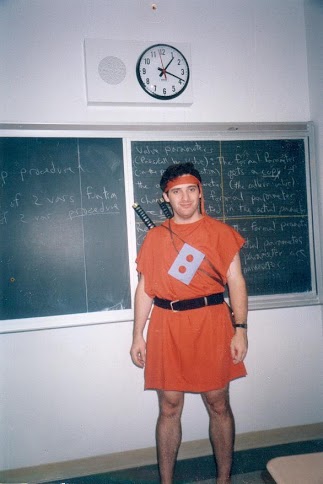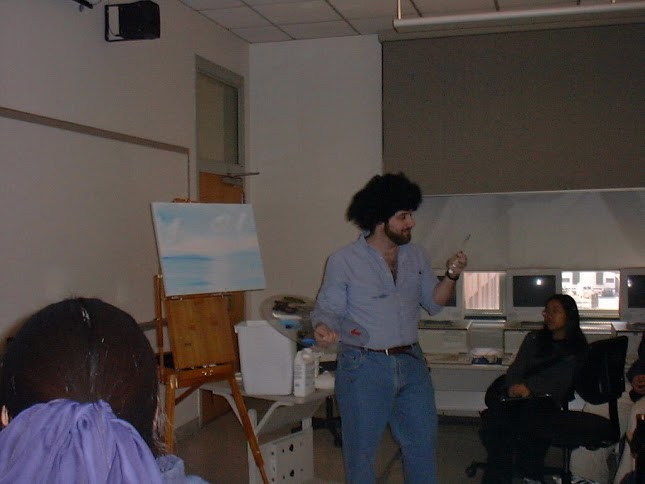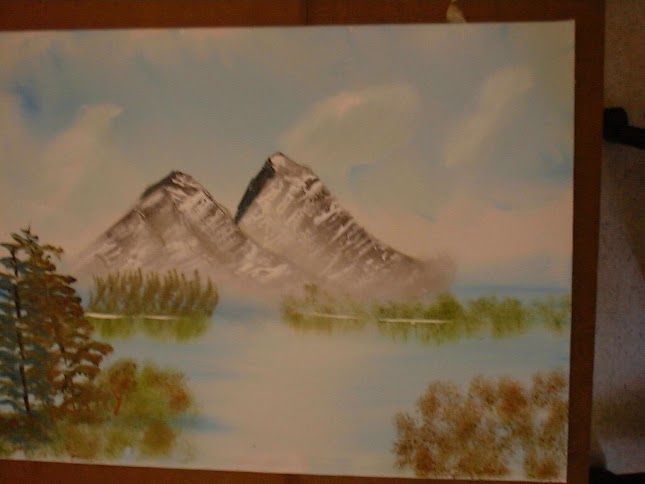Cornell Technion Project Studio
I spent this evening as a crit advisor for this semesters Project Studio. The class is basically a finishing class for their Masters students. The class forms teams that work with a "company champion" that acts an advisor to build a product.
As a Crit Advisor, I, along with two other people from the tech industry have a give and take with three groups and hopefully we can provide useful feedback.
As a "tech industry person" I feel a bit like an outsider since I'm really the "teacher guy," but I think I had some worthwhile things to share with the groups. Besides, I'd like to think I'm sufficiently in touch with the tech industry through "the family" to be a reasonably sound advisor.
As it turns out, two of the groups I worked with had an education bent so at least in terms of product they were in my wheelhouse.
I don't want to talk specifically about the student products since I didn't ask permission but I did want to share a few thoughts.
The products reminded me very much of the projects my Stuy kids produced in their senior SoftDev class. This is not to belittle the Cornell Tech people but rather noting how advanced the work of the Stuy kids is. Beyond that, I liked the composition of the groups I talked to - nice combinations of skill sets and backgrounds.
I love the idea of the mentoring company which had an interesting effect on the groups. In all cases, the mentoring company helped provide the teams with an idea framework but in one case, I think the company's point of view actually limited the groups vision a bit. This came up in our discussions and I'm hoping that the students got something out of that.
I also liked the crit review I was part of - bringing in outsiders to show your work to and to get feedback from. It would probably hard logistically at Stuy, but I'll talk to the guys there about the concept.
I shared my contact info with the two groups that asked and if they follow up, I'd love to be a resource for them.
I'm also looking forward to taking part in more events like this in the future.