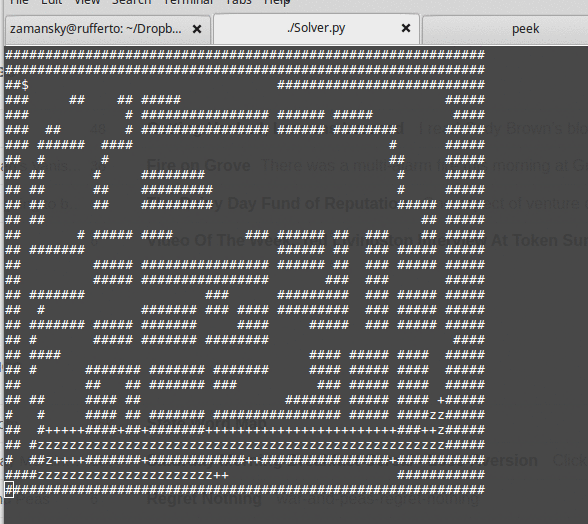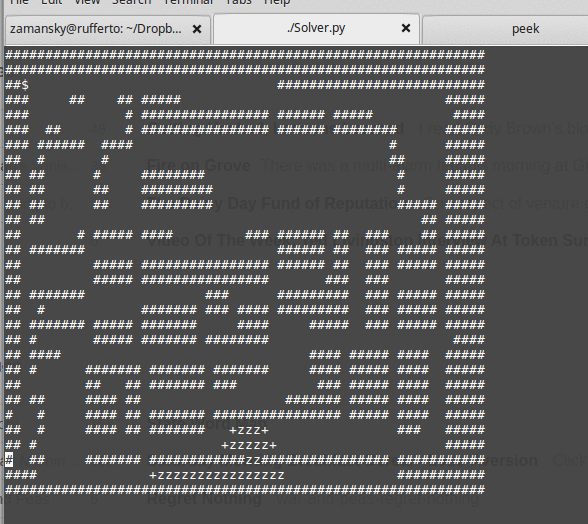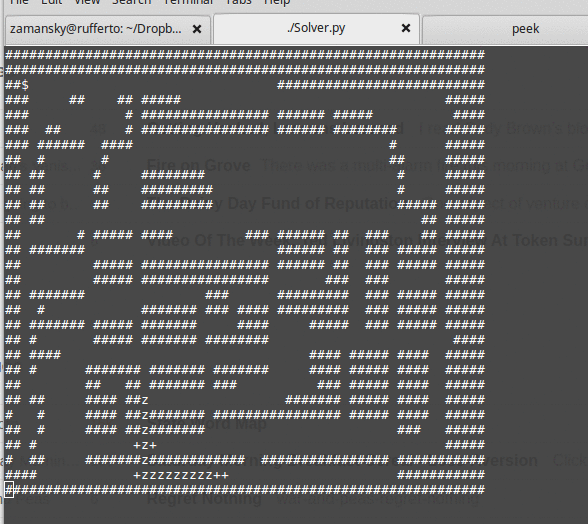Mayoral Control - only when your guy's the mayor
The hot debate this past week in NY Education circles is Mayoral Control. When I started teaching, New York City schools were controlled by the Board of Education. The board appointed a chancellor. The system was supposed to balance community control as well as some centralized decision making. The system was created in the late 60s and was entrenched through my schooling. By the time I was a teacher I think it was pretty much a given that the system didn't work.
In 2002, everything changed with Mayoral control under Michael Bloomberg. Under mayoral control, the mayor appoints the chancellor who appoints superintendents an on down the line. This was supposed to create a chain of accountability leading up to and including the mayor. To address concerns that parents voices would be heard, we had the Panel for Educational Policy or PEP which was supposed to vet and vote on policy and initiatives.
Sounds good.
Of course, it was all a farce.
Parents may or may not have had a voice under the old system but they certainly didn't have a voice with mayoral control. The majority of members of the panel were mayoral appointees and if they didn't vote 100% in line with their masters wishes, they were removed for someone who would. Schools were closed and initiatives were passed that were wildly unpopular with parents.
What did we get under mayoral control? There was some good, but we also got:
- 100% buy in to the pet education theories of non-educators like Bill gates.
- School leaders who barely taught and had little experience as educators.
- Destruction of neighborhood schools
- Destruction of just about all of the large comprehensive high schools
- Open doors for private charter schools that follow questionable practices.
- Flawed (at best) school and teacher evaluation models
- The ATR pool
Of course, reformers - those out to privatize education loved mayoral control under Bloomberg. It destabilized teaching as a career
Did results improve?
Some would say yes but it's debatable. Graduation rates and test scores are controlled by the politicians. When you have tests made, graded, and curved in secret (except for those charter schools that are exempt or grade their own tests), you've got to question any gains or losses.
Bloomberg's failing was (and possibly still is) that he and his appointees didn't understand education or teachers. Education not a business and can't be treated the same way.
Did this help with accountability? To quote Mr. Bloomberg: "They can boo me at parades."
Fast forward to the de Blasio administration. Personally, I was not a fan of Bloomberg's educational policy and I also feel that de Blasio's also doing a poor job. Regardless of my opinion, Mayoral control under de Blasio has certainly felt more community friendly.
This hasn't sat well with the reformers upstate and while Michael Bloomberg was granted mayoral control for his entire term, Bill de Blasio has had to fight for it every year and every year control has come with strings attached – generally involving the flow of money into private charter schools - still with questionable practices and results.
The funny thing is that many of those saying mayoral control was bad during the Bloomberg era say it's a necessity now and many against it under Bloomberg are fans under de Blasio.
What's even funnier, in a tragic way is that it isn't really even control. So much is really controlled in Albany under Governor Cuomo. When de Blasio wanted to charge private charters for space (rightfully so, in my opinion), Albany stepped in and gave the charters a free pass. How is that mayoral control?
Regardless of your political leanings, it's pretty clear that mayoral control is only a good thing when the mayor is your guy. We need something brand new that supports our communities. I was at the Personal Democracy Forum 2017 a couple of weeks ago and a recurring theme, one which we really need now for our schools is:
build with, not for.
If we don't get there we'll be stuck booing our politicians at parades.