How I Grokked OOP
Time to get back to CS and CS Ed related blogging.
Last week, in Garth Flint's post about his summer plans, Garth mentioned wanting to get his head around Object Oriented Programming and possibly taking a course to help him get there. I thought I'd talk a little about how I got my head around OOP here and some of the difficulties I faced then and what people might face now.
Nowadays, kids are faced with OOP pretty early on. If they take APCS-A they're using Java which is Object Oriented. Same if they start at a college using Java. If they start with C++ or Python they may or may not see objects early on. In any event, the nature of that first course doesn't really lend itself to really grokking OOP. Even if a student takes a class prior to APCS-A or it's college equivalent, they're pretty y raw. Small programs with just a few constructs don't really show the uses of OOP. Both inheritance and interfaces can feel forced in a first year course and when the examples are artificial and wonky and their are easier ways to accomplish the same task, it's hard for a student to really buy into the paradigm.
Now, in all fairness, I'm not a big fan of Object Oriented Programming and it's usually not the first tool I go to. That said, it's a useful tool and it has it's place.
I cut my teeth in the 1980s. I went to the Courant Institute at NYU. The core language back then was Pascal which had a number of limitations including only supporting single file programs. Somewhere along the line I taught myself C which most professors were happy to accept assignments in. I never heard of OOP in my formal schooling. Some time near or soon after I graduated I had heard of this C++ thing but hadn't used it.
After working my way through school I spent some time as a developer at Goldman Sachs. I was the only guy on my team doing Windows 2.1 development. Windows 2.1 was built on top of DOS. It's big improvement over Windows 1.0 was that it supported overlapping windows. Pretty cool.

I learned to program Windows like everyone else:

It was all done in C. The big project I was on was for Global Equities. Specifically, supporting trading of Japanese Warrants. I had to write a trading system and in doing that implement among other things a mini spreadsheet in C from bare metal.
This was probably going to be the most complex thing I designed and built from scratch to date. I had a bunch of cells that were associated with either rows or columns or both and all sorts of complex interactions. I needed a way to manage complexity and even though I didn't use the term at the time, manage state.
C doesn't have a lot of fancy in language constructs to help and I was somewhat on an island - I taught myself C and there weren't any experienced C / Windows programmers in my group or on my floor so I had to figure things out on my own.
Here's what I came up with, or rather something like what I came up with – it was close to 30 years ago and I don't even remember 100% of what it was supposed to do.
I decided to create a single file for each concept -
- cell.c / cell.h for cells
- row.c / row.h for rows
- sheet.c / sheet.h for
- etc.
In each, I would do something like this:
/* sheet.c */
/* things declared here are "global" but limited to this file **/
struct sheet *sheets; /* an array of the sheets */
/* functions that will be made available to other files */
/* return a pointer to the named sheet */
struct sheet sheet_get(char *name){
/* implementation */
}
/* create a new sheet */
struct sheet *sheet_create(char *name, int rows, int cols){
/* implementation/
}
/* functions that will only be used internally */
struct sheet *allocate_sheet_memory(int rows, int cols){
/*implementation*/
}
/* etc */
/* sheet.h */
/*
Note that only the headers for the exterrnally available stuff is included
*/
struct sheet *sheet_get(char *name);
struct sheet *sheet_create(char *name,int rows, int cols);
The idea is that everything about a sheet is in sheet.c and only a
few functions are made available to the rest of the program via the
header file.
Shortly after I designed the program, I started to delve into OOP at the encouragement of some colleagues. I read Meyer:

and the first edition of Booch:
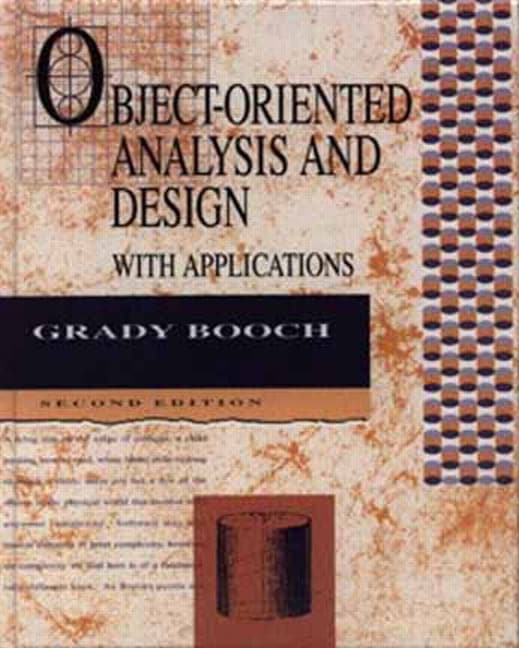
I realized that in a way I was implementing singleton objects in C. The file declared the object. The functions I exposed via the header files were public, the other functions private and the "global" variables that were local to the file, private class variables.
There was no inheritance but it did help me encapsulate functionality and state.
It turns out I saw something like this when I briefly looked at Ada. I think it was called Object Typed Programming - objects with only a single instance and no inheritance.
The books gave me the official names for things but the project I was developing gave me the context to where it all made sense. I had a problem to solve that didn't lend itself to a low level imperative language but you work with the tools you have and this is what I came up with.
Unfortunately, it's harder for beginners as projects are smaller and while there are good small example of OOP there's also so much going on in a course like APCS-A. It gets more convoluted when you're using Python or C++ as you might be shown Objects in a C++ class while professor is really teaching C with Objects rather than doing things the C++ way.
One thing that helps is using a language or tool where objects make sense. NetLogo - used in Stuy's intro course is a nice one. Turtles and patches - the inhabitants of the NetLogo can be viewed as objects. I'd draw heavily on NetLogo analogies when teaching APCS at Stuy. There are also tools like BlueJ which is tied closely to objects and is probably terrific at giving structure to help objects make sense but I don't like those types of tools for other reasons.
At the end of the day, it is just a tool and to be honest, I'm not really a big fan of OOP. I'll use it but it's not my go to paradigm.
I'll leave you with this video which talks about why:

Comments
Comments powered by Disqus